 blog.by Nadine Mohamed
blog.by Nadine Mohamed
Accounting plays a critical role in every organization by facilitating the systematic recording, analysis, and reporting of financial transactions. Over time, accounting methods have evolved from traditional, paper-based processes to advanced digital systems. In the past, businesses relied heavily on manual accounting using physical books, ledgers, and journals. However, the advent of technology and increasing complexity in financial operations have led to the widespread adoption of computerized accounting systems. These systems offer automated solutions that improve the speed, accuracy, and efficiency of financial management. This article presents a comprehensive comparison between manual accounting and computerized accounting by examining their features, benefits, drawbacks, and key differences. Understanding both systems is essential for businesses and individuals seeking to choose the most suitable accounting method for their financial needs.
Manual Accounting
Definition
Manual accounting is the traditional method of recording financial transactions using hand-written entries in physical accounting books such as journals, ledgers, cash books, and invoices. Each transaction must be entered individually and manually calculated, which requires meticulous attention to detail and a strong understanding of basic accounting principles. This method is typically used by small businesses with limited transaction volumes or in scenarios where digital tools are unavailable or impractical.
Features
Manual accounting relies heavily on physical documentation. The entire process, from journal entries to the preparation of financial statements, is executed using paper and pen or simple tools like calculators. Transactions are recorded chronologically in books of original entry, then posted to ledgers. Accountants or bookkeepers must carry out all arithmetic calculations manually. As a result, this system is labor-intensive, time-consuming, and highly dependent on human input and accuracy. Due to its physical nature, generating reports or analyzing historical data involves sifting through large volumes of paperwork. Additionally, any mistake or omission must be corrected by adjusting entries, which adds to the complexity of the task.
Advantages
One of the key advantages of manual accounting is its simplicity. It does not require technical skills or computer literacy, making it accessible to anyone with a basic understanding of accounting. It is also a cost-effective method for small-scale businesses that cannot afford to invest in accounting software or digital infrastructure. The manual process gives a deeper, hands-on understanding of accounting mechanics, which is valuable for educational and learning purposes. Since it is not reliant on technology, manual accounting avoids issues related to power failures, software crashes, or cybersecurity threats.
Disadvantages
Despite its simplicity, manual accounting comes with significant drawbacks. It is highly time-intensive and involves repetitive tasks, leading to fatigue and increasing the likelihood of errors. Calculations performed manually can result in misstatements, which affect the accuracy of financial reports. The physical nature of record-keeping also means that data retrieval is slow and cumbersome. There is a high risk of data loss due to factors like fire, water damage, misplacement, or deterioration of paper. The system lacks built-in tools for error detection and correction, making audits and reconciliations challenging. Analytical and financial reporting capabilities are also limited, restricting management's ability to make timely decisions based on accurate financial insights.
Computerized Accounting
Definition
Computerized accounting refers to the use of specialized accounting software to perform recording, processing, analysis, and reporting of financial transactions. These systems leverage digital technology to automate routine tasks and provide real-time access to financial data. With computerized accounting, users input transaction data into a software platform, which then processes the information, updates records, and generates reports automatically. Popular software packages include Tally, QuickBooks, SAP, Xero, and Sage.
Features
Computerized accounting systems provide a range of features that improve efficiency and reliability. These systems support automated data entry, complex calculations, and multi-user access, allowing multiple people to work on financial data simultaneously. They can generate instant reports such as balance sheets, income statements, cash flow statements, and trial balances. Most software packages come with built-in templates and compliance tools for tax reporting, budgeting, and forecasting. These systems store data digitally in databases that are easily searchable, secure, and capable of being backed up regularly to prevent loss. Additionally, computerized accounting integrates seamlessly with other business systems such as inventory management, payroll, and customer relationship management (CRM), ensuring comprehensive financial control.
Advantages
The most significant advantage of computerized accounting is its speed and accuracy. Transactions are processed instantly, and error-checking features help minimize mistakes. Financial reports can be generated with a few clicks, providing managers with real-time insights for decision-making. The software allows for easy data storage, retrieval, and backup, greatly reducing the risk of data loss. It also enables handling of complex transactions, supports scalable growth, and improves overall efficiency. Additionally, these systems provide audit trails, ensuring transparency and compliance with regulatory standards. By automating mundane tasks, computerized accounting frees up time for strategic financial planning and analysis.
Disadvantages
Despite its many benefits, computerized accounting is not without limitations. The initial cost of purchasing software and hardware can be high, especially for small businesses. Users must be trained to operate the software, and ongoing updates or technical support may be required. There is also a dependency on electricity and internet connectivity, which can hinder access during outages or in remote areas. Another concern is data security. Since all records are stored digitally, they are vulnerable to cyber threats such as hacking, data breaches, and ransomware attacks. Businesses must implement robust cybersecurity measures to protect sensitive financial information. Additionally, system failures or technical glitches may cause delays or require professional intervention.
Key Differences Between Manual and Computerized Accounting
Data Entry and Processing
In manual accounting, data entry involves writing transactions by hand in physical books. This process is slow, requires concentration, and is more susceptible to human error. In computerized accounting, transactions are entered using a keyboard into accounting software, which processes the data automatically. The software performs real-time validation and calculations, making the process significantly faster and more reliable.
Speed and Efficiency
Manual accounting is time-consuming due to the need for manual data input, calculations, and report preparation. Every adjustment or correction involves additional entries and reconciliations. In contrast, computerized accounting dramatically improves efficiency. Financial statements and analytical reports can be produced in seconds, and repetitive tasks are handled through automation.
Accuracy and Error Handling
Manual accounting is more prone to calculation errors, omissions, and mispostings. Detecting and correcting these errors can be laborious. Computerized systems have built-in checks and error alerts that help prevent and quickly correct discrepancies. Automated updates also ensure consistency across all financial documents.
Reporting and Analysis
In a manual system, generating reports requires compiling data from different books, which takes time and increases the likelihood of inaccuracies. Analytical tools are limited or non-existent. In computerized accounting, reports are generated instantly and can be customized based on business needs. Advanced software includes dashboards and visualizations that support better financial analysis and forecasting.
Storage and Accessibility
Manual accounting requires physical storage space for books and ledgers, which are vulnerable to damage, theft, or decay. Retrieving old records involves manually searching through files. Computerized accounting stores data digitally, with easy access through search functions and filters. Regular backups and cloud storage options ensure that data is safe and recoverable in the event of system failure.
Cost and Investment
Manual accounting has a lower initial cost, as it only requires basic stationery and calculators. It’s suitable for very small businesses or those operating in environments where digital tools are not feasible. On the other hand, computerized accounting demands an upfront investment in software licenses, hardware, and potentially IT support. However, this investment often pays off through long-term savings in time, labor, and error reduction.
Skill Requirements
Manual accounting requires fundamental knowledge of accounting principles but no specialized technical skills. Anyone familiar with bookkeeping can operate it. Computerized accounting requires users to understand both accounting concepts and how to operate the software. Training is usually necessary, especially for complex platforms that offer advanced features.
Security and Backup
Manual accounting faces risks of physical damage, theft, or loss due to natural disasters, and it offers limited options for backup. Computerized systems can encrypt and back up data regularly, ensuring higher levels of security. Nevertheless, they are exposed to digital risks such as viruses, unauthorized access, and data corruption, necessitating the use of antivirus programs, firewalls, and secure access protocols.
Conclusion
Both manual and computerized accounting systems offer unique advantages and challenges. Manual accounting is straightforward and cost-effective, making it ideal for very small businesses or for those in regions with limited technological infrastructure. It also serves as a good learning tool for students and beginners who want to grasp basic accounting concepts. However, its limitations in speed, accuracy, reporting, and data management make it less suitable for growing businesses or those with complex financial operations. Computerized accounting, on the other hand, offers a modern, efficient, and scalable solution for financial management. Its automation capabilities, real-time reporting, and secure data storage help businesses make informed decisions, comply with regulations, and optimize performance. Despite requiring an initial investment and technical training, the benefits of computerized accounting far outweigh the costs for most modern enterprises. Ultimately, the choice between manual and computerized accounting depends on the size of the business, the complexity of financial transactions, available resources, and specific operational needs. A thoughtful evaluation of both systems will help organizations select the most appropriate method to manage their finances effectively.
Are you ready to get started and study abroad? Just browse through more than 110,000 diverse programs worldwide, Educatly offers a diverse array of educational opportunities tailored to your interests and career goals.
Signing up is easy! Simply create a profile and explore our extensive database to find the perfect program for you. Whether you're drawn to renowned universities in bustling cities or serene campuses in scenic locations, Educatly ensures you'll find a match that suits your aspirations.
To receive personalized guidance every step of the way, schedule a free consultation with one of our experienced educational advisors. They're dedicated to helping you navigate the application process, understand visa requirements, and secure scholarships or financial aid, ensuring you access top-tier educational opportunities with confidence.


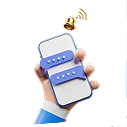

 blog.feedback.yes
blog.feedback.yes blog.feedback.no
blog.feedback.no