 blog.by Nadine Mohamed
blog.by Nadine Mohamed
Primary storage, also referred to as main memory or internal memory, is one of the most critical components in a computer system. It plays an essential role in the smooth and efficient execution of tasks by temporarily storing data and instructions that the CPU needs while a program is running. Unlike secondary storage, which holds data permanently, primary storage is volatile in nature and loses its contents when the power is turned off. Without primary storage, the processor would have to rely on much slower devices to access data, significantly hampering performance. Understanding the various types of primary storage devices helps in appreciating how computers process information at high speeds. This article provides an in-depth look into what primary storage is, its various types, its role in computing, and how it differs from secondary storage.
What is Primary Storage?
Primary storage refers to the memory that is directly accessible by the central processing unit (CPU). It temporarily holds the data, instructions, and programs that are actively being used or processed by the computer. This type of memory allows the CPU to quickly retrieve and write data, enabling fast computing operations. Because of its close interaction with the CPU, primary storage is designed for high speed and low latency. However, this speed comes at a cost—primary storage typically has limited capacity and is more expensive per unit of storage compared to secondary storage options. Additionally, most forms of primary storage are volatile, meaning all stored data is lost when the power is switched off. This distinguishes it from secondary storage, which retains data permanently.
Types of Primary Storage Devices
Random Access Memory (RAM)
Random Access Memory, or RAM, is the primary memory used in almost all computers and digital devices. RAM stores data and instructions that are needed during the execution of tasks and makes them quickly accessible to the CPU. It is volatile, meaning it loses its contents when the device is powered off. The speed and amount of RAM in a system significantly affect its overall performance. More RAM allows a computer to run more applications simultaneously and handle more complex tasks without slowing down. RAM comes in several types, with the most common being DRAM (Dynamic RAM) and SRAM (Static RAM). DRAM needs to be refreshed thousands of times per second and is cheaper, while SRAM is faster and more stable but significantly more expensive, making it suitable for use in cache memory.
Cache Memory
Cache memory is a small, high-speed memory located very close to or even within the CPU itself. Its primary purpose is to store frequently accessed data and instructions so that the CPU does not have to retrieve them from slower RAM repeatedly. This greatly improves processing speed and efficiency. Cache memory operates faster than RAM but is much smaller in capacity. It is typically divided into levels—L1, L2, and L3—with L1 being the smallest and fastest, located directly on the processor chip. L2 and L3 caches are progressively larger and slower but still significantly faster than main RAM. By predicting which data the CPU will need next and keeping that data readily available, cache memory plays a crucial role in high-speed computing.
Registers
Registers are the smallest and fastest memory units in a computer system. Located within the CPU itself, registers temporarily hold data, instructions, and addresses that the CPU is currently processing. Their size is extremely limited, typically between 32 and 64 bits, but they are essential for the immediate execution of instructions. Registers facilitate various operations such as arithmetic calculations, data movement, and memory addressing. The ultra-high speed of registers ensures that the CPU has uninterrupted access to the most critical pieces of data during instruction cycles. Without registers, the CPU would have to rely on slower memory types, causing significant delays in processing.
Read-Only Memory (ROM)
Read-Only Memory, or ROM, is a type of non-volatile memory that permanently stores data and instructions essential for booting the computer and performing fundamental operations. Unlike RAM, data in ROM is not lost when the power is turned off. ROM typically stores the BIOS (Basic Input/Output System) or firmware that initializes hardware components during startup. Although ROM is generally not modifiable, some types such as EEPROM (Electrically Erasable Programmable ROM) can be reprogrammed, albeit with difficulty. ROM ensures that the system has the essential code required to load the operating system and manage hardware components from the moment the device is powered on.
Functions of Primary Storage
The primary storage performs several vital functions that are indispensable to modern computing. First and foremost, it temporarily holds data and instructions that the CPU needs to execute current tasks. This allows for rapid access and smooth execution of processes. Without primary storage, the CPU would be forced to read data from much slower secondary storage devices, resulting in significant performance degradation. Primary storage also acts as a workspace for the CPU, storing intermediate results and enabling multitasking by maintaining the state of multiple active programs. It supports the seamless execution of software applications and operating systems, allowing users to interact with their devices in real-time. By ensuring fast read and write access to critical information, primary storage enhances the responsiveness and efficiency of the entire computer system.
Difference Between Primary and Secondary Storage
The key differences between primary and secondary storage lie in their speed, volatility, capacity, and function. Primary storage is significantly faster than secondary storage, allowing the CPU to access data without delays. However, most primary storage types are volatile, meaning they lose all stored data once the system is powered off. In contrast, secondary storage is non-volatile and retains data permanently, making it ideal for long-term storage. Primary storage typically has limited capacity due to its high cost and design constraints, while secondary storage devices like hard drives and solid-state drives offer large storage spaces at a more affordable cost. The primary purpose of primary storage is to hold data temporarily for immediate use by the CPU, whereas secondary storage is used for storing data permanently, such as documents, media files, and software applications. For example, RAM, cache memory, registers, and ROM are all types of primary storage, whereas hard disk drives, SSDs, and USB flash drives fall under secondary storage.
Conclusion
Primary storage devices form the cornerstone of a computer's ability to function efficiently and responsively. By providing fast, temporary storage directly accessible to the CPU, components like RAM, cache memory, registers, and ROM enable smooth multitasking, quick data access, and effective system performance. Each type of primary storage has a specific role—RAM for general processing, cache for speeding up frequent operations, registers for holding immediate instruction data, and ROM for booting and system control. Despite their limitations in terms of capacity and volatility, these devices are indispensable for real-time computing. When compared to secondary storage, primary memory excels in speed and immediacy but is not suitable for long-term data retention. As computing demands continue to evolve, the importance of efficient and robust primary storage systems will only grow, making it a vital area of focus in computer hardware design and performance optimization. A thorough understanding of primary storage types and their functions is essential for anyone interested in computer science, IT infrastructure, or system architecture, as it forms the basis for how modern computers operate and deliver rapid, reliable performance.
Are you ready to get started and study abroad? Just browse through more than 110,000 diverse programs worldwide, Educatly offers a diverse array of educational opportunities tailored to your interests and career goals.
Signing up is easy! Simply create a profile and explore our extensive database to find the perfect program for you. Whether you're drawn to renowned universities in bustling cities or serene campuses in scenic locations, Educatly ensures you'll find a match that suits your aspirations.
To receive personalized guidance every step of the way, schedule a free consultation with one of our experienced educational advisors. They're dedicated to helping you navigate the application process, understand visa requirements, and secure scholarships or financial aid, ensuring you access top-tier educational opportunities with confidence.


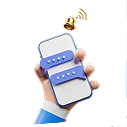

 blog.feedback.yes
blog.feedback.yes blog.feedback.no
blog.feedback.no