 by Nadine Mohamed
by Nadine Mohamed
Memory in a computer system refers to the physical devices or components responsible for storing data, either temporarily or permanently. Memory plays a critical role in a computer's performance, influencing everything from how quickly programs run to how much information can be stored and retrieved at any given time. It is the foundation of data processing, enabling computers to execute applications, retain information, and manage operations efficiently. Different types of memory serve different purposes, depending on their speed, volatility, cost, and location relative to the central processing unit (CPU). This article provides an in-depth explanation of the primary categories of computer memory, describing their features, roles, and importance in computing environments.
Primary Memory (Main Memory)
Primary memory, also known as main memory, is the memory directly accessible by the CPU. It is responsible for holding the data and instructions that are actively being used by the system during operation. This type of memory is crucial for real-time computing, as it determines how quickly a computer can respond to user commands and system tasks.
RAM (Random Access Memory)
Random Access Memory, commonly abbreviated as RAM, is a volatile form of primary memory. This means that it loses all stored data when the computer is powered off. RAM temporarily holds the operating system, application programs, and data that are currently in use, enabling fast read and write operations. When a user opens a program, it is loaded from the hard drive into RAM so that the CPU can access it quickly.
RAM is available in various types, with the most common being Dynamic RAM (DRAM) and Static RAM (SRAM). DRAM stores each bit of data in a separate capacitor, making it more affordable and higher in capacity, but it needs to be refreshed thousands of times per second. SRAM, on the other hand, uses flip-flops to store data, which makes it faster and more reliable but also more expensive and limited in storage capacity.
The speed and size of RAM have a direct impact on overall system performance. Systems with more RAM can run more applications simultaneously without slowing down. For gaming, video editing, and other memory-intensive tasks, a larger amount of high-speed RAM is essential for optimal performance.
ROM (Read-Only Memory)
Read-Only Memory, or ROM, is a non-volatile type of primary memory. Unlike RAM, ROM retains its data even when the computer is turned off. It contains permanent instructions that are essential for starting up the computer, such as the Basic Input/Output System (BIOS) or the bootloader.
ROM is typically not writable or is only modifiable with specialized procedures, meaning users cannot change its contents under normal operating conditions. It plays a vital role during the booting process by initializing hardware components and loading the operating system from the secondary storage into RAM. There are several variations of ROM, including Programmable ROM (PROM), Erasable Programmable ROM (EPROM), and Electrically Erasable Programmable ROM (EEPROM), each with different capabilities for data rewriting.
Secondary Memory (Storage)
Secondary memory refers to storage devices that retain data permanently until it is deleted or overwritten. This type of memory is not directly accessed by the CPU; instead, data must be loaded into RAM before it can be processed. Secondary memory offers large storage capacities and is used for long-term data storage, software installation, and file retention.
Examples of secondary memory include Hard Disk Drives (HDD), Solid State Drives (SSD), optical discs like DVDs and CDs, and removable storage devices such as USB flash drives. HDDs use spinning magnetic disks and mechanical arms to read and write data, which makes them cost-effective but slower and more prone to mechanical failure. SSDs, in contrast, have no moving parts and use flash memory to deliver faster data access and improved durability, making them a preferred choice in modern systems.
Secondary memory is essential for maintaining a persistent record of user files, system data, and application resources. While not as fast as primary memory, its large capacity and non-volatile nature make it indispensable in computing.
Cache Memory
Cache memory is a small-sized, high-speed memory located very close to the CPU. It is used to store frequently accessed data and instructions so that the processor does not have to fetch them from slower memory sources like RAM. Cache plays a crucial role in enhancing the processing speed and overall performance of the computer system.
There are typically three levels of cache memory: L1, L2, and L3.
- L1 Cache is the smallest and fastest, built directly into the CPU core. It stores very specific and frequently used data.
- L2 Cache is larger and slightly slower, located either on the CPU or on a separate chip close to the processor.
- L3 Cache is the largest and slowest among the three but still much faster than RAM. It is shared across all CPU cores.
By reducing the time it takes for the CPU to access data, cache memory significantly enhances efficiency, especially in multi-threaded and high-speed processing environments.
Virtual Memory
Virtual memory is a technique that extends a computer’s RAM by using a portion of the secondary storage as additional memory. When the physical RAM is fully utilized, the operating system shifts some of the data to a space on the hard drive or SSD, called the swap file or page file. This temporary memory space mimics the functionality of RAM, allowing the system to continue running large applications even when actual memory is exhausted.
While virtual memory increases a system’s ability to handle multiple programs simultaneously, it is much slower than real RAM due to the inherent limitations of hard drive access speeds. Still, it is a valuable feature for systems with limited physical memory, ensuring that users do not encounter abrupt failures when running memory-intensive applications.
The main purpose of virtual memory is to provide the illusion of a larger main memory and to ensure efficient memory management. It enables computers to multitask more effectively and safeguards against memory shortages during complex tasks.
Registers
Registers are small, ultra-fast memory units located directly within the CPU. They are used to hold data, instructions, and memory addresses that are actively being processed. Registers work at the same speed as the CPU, which makes them the fastest form of memory in a computer system.
There are several types of registers, each with a specific function. Common types include:
- Data Registers, which store operands used in calculations.
- Address Registers, which hold memory addresses from which data will be fetched or to which data will be sent.
- Instruction Registers, which store the instruction currently being executed.
Due to their speed and proximity to the processor, registers play a pivotal role in executing instructions quickly and efficiently. They form the backbone of the CPU's functionality, enabling high-speed processing of data and instructions on a cycle-by-cycle basis.
Flash Memory
Flash memory is a type of non-volatile memory that retains data even when the power is turned off. It is widely used in devices like USB drives, Solid State Drives (SSDs), memory cards, smartphones, and tablets. Flash memory offers fast access times and the ability to be electrically erased and reprogrammed, making it highly suitable for modern computing needs.
Unlike traditional magnetic storage, flash memory has no moving parts, which enhances its durability, speed, and power efficiency. It is based on floating-gate transistors that store electric charges to represent data bits. Flash memory is compact and reliable, making it a preferred choice for portable devices and systems where space and energy efficiency are critical.
There are two primary types of flash memory:
- NAND Flash, commonly used in USB drives and SSDs due to its compact size and affordability.
- NOR Flash, used in applications that require fast read speeds, such as in firmware storage.
The scalability and versatility of flash memory make it an essential component in consumer electronics and enterprise storage systems.
Understanding the different types of memory in a computer system is vital for grasping how computing devices function and manage information. Each type of memory—from primary memory like RAM and ROM to advanced memory technologies like flash and cache—serves a unique and irreplaceable purpose. Registers and cache enhance processing speed by providing the CPU with immediate access to critical data. RAM supports multitasking by holding active programs and data, while ROM ensures that the system boots up correctly. Secondary storage provides permanent data retention, and virtual memory bridges the gap when RAM capacity is insufficient. Flash memory, meanwhile, enables fast, durable, and portable storage solutions.
As computers evolve, memory technologies continue to advance in speed, capacity, and efficiency. By understanding these memory types and how they interact, users and professionals alike can make informed decisions when building, upgrading, or maintaining computing systems. Whether for gaming, business, education, or research, optimizing memory usage is key to achieving peak system performance and reliability.
Are you ready to get started and study abroad? Just browse through more than 110,000 diverse programs worldwide, Educatly offers a diverse array of educational opportunities tailored to your interests and career goals.
Signing up is easy! Simply create a profile and explore our extensive database to find the perfect program for you. Whether you're drawn to renowned universities in bustling cities or serene campuses in scenic locations, Educatly ensures you'll find a match that suits your aspirations.
To receive personalized guidance every step of the way, schedule a free consultation with one of our experienced educational advisors. They're dedicated to helping you navigate the application process, understand visa requirements, and secure scholarships or financial aid, ensuring you access top-tier educational opportunities with confidence.


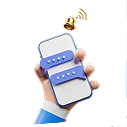

 Yes
Yes No
No