 blog.by Nadine Mohamed
blog.by Nadine Mohamed
In computer networking, a hub is a basic hardware device used to connect multiple computers or other network-enabled devices in a Local Area Network (LAN). Serving as a central connection point, a hub receives data packets from one device and broadcasts them to all other connected devices. It is among the earliest forms of networking equipment used in traditional LANs and is primarily known for its simplicity.
Although technological advancements have led to more intelligent and efficient networking devices like switches and routers, understanding the role and function of a hub remains a key part of learning about network infrastructure and data transmission principles. This guide provides a complete overview of what a hub is, how it functions, the different types of hubs available, their pros and cons, how they compare to switches and routers, and where they fit in modern network setups.
What is a Hub?
A hub is a network hardware device that operates at the Physical Layer (Layer 1) of the OSI (Open Systems Interconnection) model. It connects multiple Ethernet devices in a network, enabling them to communicate with each other. Hubs do not analyze or manage any of the traffic that comes through them. Instead, when a data packet arrives at one of its ports, the hub simply copies and forwards the data to all its other ports. This means every device on the network receives the data, regardless of which device the data was originally intended for. This broadcasting approach can be both a strength and a weakness, as it simplifies connectivity but also increases the chances of network congestion and data collisions.
How Does a Hub Work?
A hub’s functionality is relatively straightforward. When a computer or device sends data through the network, that data travels as an electrical signal. The hub receives the signal at one of its ports. It then regenerates or amplifies the signal to maintain its strength and broadcasts it out to all the other connected devices. Because the hub cannot determine which device the data is meant for, it sends the same data to every port, except the one it came from. This method results in a single collision domain for all devices connected to the hub. A collision domain refers to a network segment where data packets can collide with one another when two or more devices attempt to communicate simultaneously. Because all connected devices share this same domain, the risk of collision and retransmission increases significantly as more devices are added.
Types of Hubs
Passive Hub
A passive hub is the simplest form of a network hub. It merely acts as a conduit for the data, connecting devices and passing signals from one port to others without any form of processing or amplification. Passive hubs do not clean, filter, or boost the signal, which means they are only effective in environments where the cable lengths and signal strength are within acceptable limits. These hubs are primarily used for basic cable interconnection and are not suited for larger or high-performance networks.
Active Hub
An active hub goes one step further than a passive hub by not only connecting devices but also amplifying or regenerating incoming signals before broadcasting them to the other ports. This regeneration helps maintain signal strength over longer distances, allowing for extended network reach. Active hubs require an external power source because of the signal boosting function. They are more reliable than passive hubs in maintaining signal integrity and are useful in slightly larger network environments where signal degradation could be an issue.
Intelligent Hub
An intelligent hub, also known as a smart hub, incorporates features of both active and passive hubs but adds additional network management capabilities. These hubs can monitor network traffic, detect errors, and even be configured remotely by network administrators. Intelligent hubs offer better diagnostics and control compared to basic hubs, making them more suitable for small businesses or educational institutions that require some level of network oversight without transitioning entirely to switches.
Hub vs Switch vs Router
To understand the relevance of hubs in modern networking, it’s important to compare them to switches and routers—devices that perform similar but more advanced roles. Hubs operate at the Physical Layer (Layer 1) of the OSI model and simply broadcast data to all devices. They lack any ability to analyze or direct traffic intelligently. In contrast, switches operate at the Data Link Layer (Layer 2), and sometimes at Layer 3, and can inspect incoming data packets to determine their destination MAC address. This allows switches to forward data only to the specific port where the destination device is located, significantly improving efficiency and reducing collisions. Routers, on the other hand, function at the Network Layer (Layer 3) and are responsible for directing data between different networks. They use IP addresses to route packets and can connect a LAN to the internet or other networks. In terms of performance, hubs are the least efficient because they create a single shared bandwidth and collision domain. Switches provide better performance with dedicated bandwidth per port and separate collision domains, while routers provide even greater functionality by managing IP traffic and facilitating internet access.
Advantages of Using a Hub
One of the primary benefits of using a hub is its simplicity. Hubs are easy to install and require minimal configuration, making them ideal for beginners or environments where quick and temporary network setups are necessary. They are also generally more affordable than switches or routers, making them a cost-effective choice for very small networks or educational purposes. Active hubs offer the added benefit of signal regeneration, which helps maintain signal quality over longer distances. Additionally, hubs can be useful in scenarios where all connected devices need to receive the same data simultaneously, such as during software distribution or diagnostic testing.
Disadvantages of Using a Hub
Despite their simplicity and low cost, hubs come with several limitations that make them unsuitable for most modern network environments. Since they broadcast data to all devices regardless of the intended recipient, they cause unnecessary network traffic, leading to inefficiency and reduced bandwidth for each device. Because all devices connected to a hub share the same collision domain, data collisions are frequent, especially as more devices are added to the network. This results in slower network performance and increased data retransmission. From a security perspective, hubs are also vulnerable, as all connected devices can potentially see the data transmitted across the network. This makes it easier for malicious users to intercept sensitive information. Hubs are also limited in terms of scalability. As network size grows, the inefficiencies of hub-based communication become more pronounced, necessitating a switch to more advanced devices like switches or routers.
Applications of Hubs
Although hubs are largely obsolete in modern commercial and enterprise environments, they still have niche applications. They may be used in small home or office networks with minimal data traffic and few connected devices. In temporary setups such as trade shows, exhibitions, or field operations, where quick and inexpensive connectivity is needed, hubs can still serve a functional purpose. In educational settings, hubs are useful for teaching basic networking principles, allowing students to observe how data is broadcast across all ports and understand the limitations of this approach. They may also be used in diagnostic environments where a technician needs to monitor all network traffic without relying on port mirroring, although specialized tools are usually preferred for such tasks.
Modern Alternatives to Hubs
In almost all modern network installations, hubs have been replaced by switches, routers, and wireless access points due to their superior performance and efficiency. Switches are now the standard for LANs because they provide dedicated communication paths, reduce collisions, and offer better bandwidth management. They also support advanced features like VLANs (Virtual Local Area Networks), Quality of Service (QoS), and security controls. Routers are used to connect different networks, such as linking a home or office LAN to the internet. They come with built-in firewalls, DHCP servers, and sometimes wireless capabilities. Wireless access points, often integrated into routers, provide Wi-Fi connectivity, making physical hubs obsolete in environments that rely on wireless networking. These devices offer far greater flexibility, scalability, and security, making them the logical choice for today’s networking needs.
Conclusion
While hubs once played a central role in establishing local area networks, they have been largely phased out in favor of more intelligent and efficient technologies. Their tendency to broadcast all data to all connected devices results in performance and security issues that are no longer acceptable in modern network infrastructures. However, understanding how hubs work and their place in networking history remains essential for anyone studying computer networks. The concept of broadcasting, collision domains, and basic signal transmission all trace back to how hubs functioned. For this reason, hubs continue to hold educational value and occasional utility in very specific environments. As technology continues to evolve, network devices become more intelligent, efficient, and capable of meeting the demands of modern digital communication, but the foundational knowledge offered by understanding hubs remains indispensable.
Are you ready to get started and study abroad? Just browse through more than 110,000 diverse programs worldwide, Educatly offers a diverse array of educational opportunities tailored to your interests and career goals.
Signing up is easy! Simply create a profile and explore our extensive database to find the perfect program for you. Whether you're drawn to renowned universities in bustling cities or serene campuses in scenic locations, Educatly ensures you'll find a match that suits your aspirations.
To receive personalized guidance every step of the way, schedule a free consultation with one of our experienced educational advisors. They're dedicated to helping you navigate the application process, understand visa requirements, and secure scholarships or financial aid, ensuring you access top-tier educational opportunities with confidence.


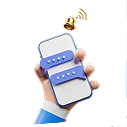

 blog.feedback.yes
blog.feedback.yes blog.feedback.no
blog.feedback.no